We continue where we left off in the previous post - exploring the plan window.
Deep-Sky Planner Mobile Edition allows you to filter and sort an object listing by several criteria. These functions are accessed on the Filters and Sort tabs of the Plan window, respectively.
[Note: Screenshots for this post were made on a 9.7" iPad tablet with the light Wedgewood app style.]
Filtering
Like the Desktop Edition, you can filter the listing of objects in a plan by several criteria. This does not remove the objects from the plan: it simply hides them in the list. The filtering options include magnitude range, size range, altitude and azimuth in the sky, constellation and object type. Note that the latter two options allow you to select
multiple items so you can show objects in 3 constellations for example. The screenshot below shows a filter on altitude where an object must be 20 degrees above the horizon or more to be shown in the list.
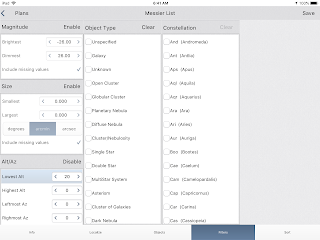 |
| Filters: Filtering by altitude |
Sorting
Many options are included for sorting the list of objects. You can specify sorting on one or more data items, and you can specify ascending or descending sort direction for each. In the attached screenshot, we sort simply by the Best Time to view an object in ascending order.
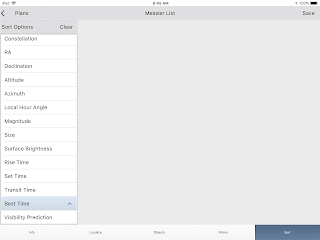 |
| Sort: Sort by ascending best time to view |
Putting it all together
The Messier List plan is shown below with a typical use case for an observer. It shows objects above 20 degrees in the sky and sorted by ascending best time to view. This is accurate for the time and place of observation, so it effectively tells us which object to view next and the best order to view those that follow.
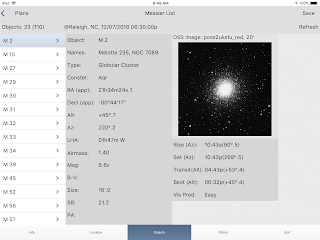 |
| Objects: Object list sorted and filtered |
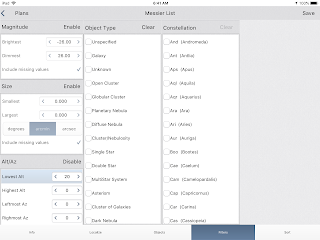
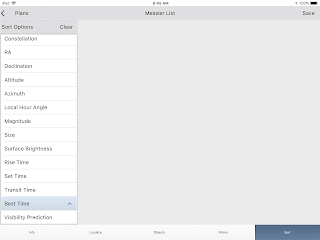
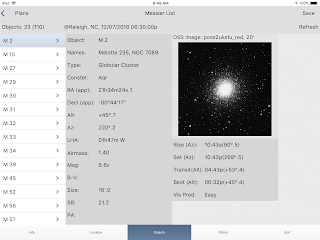
No comments:
Post a Comment